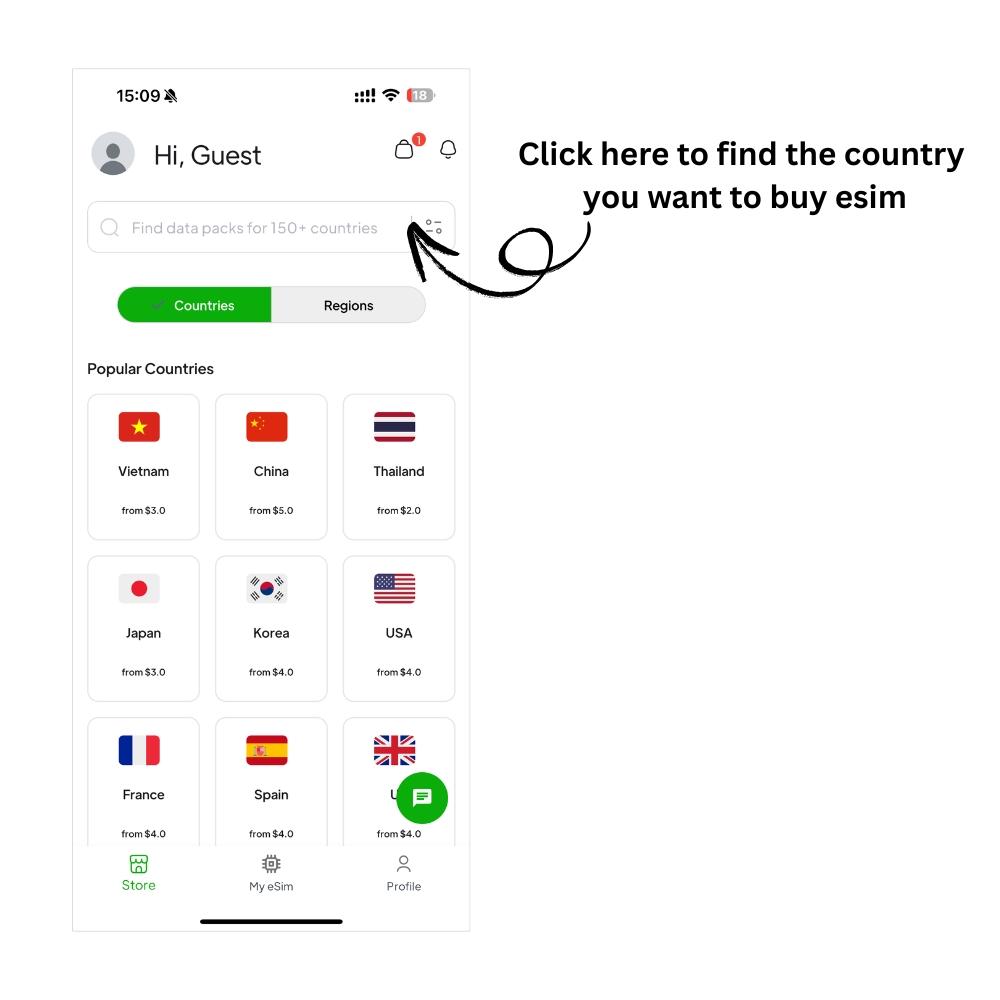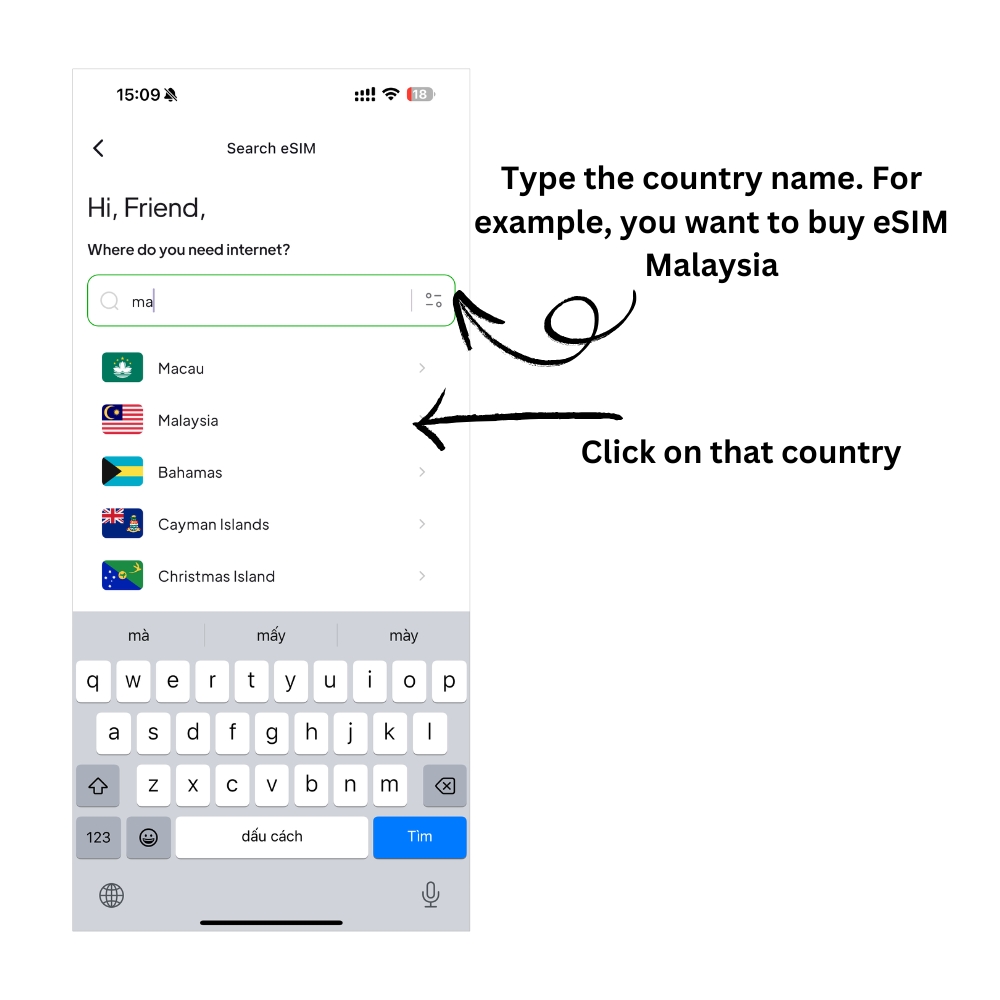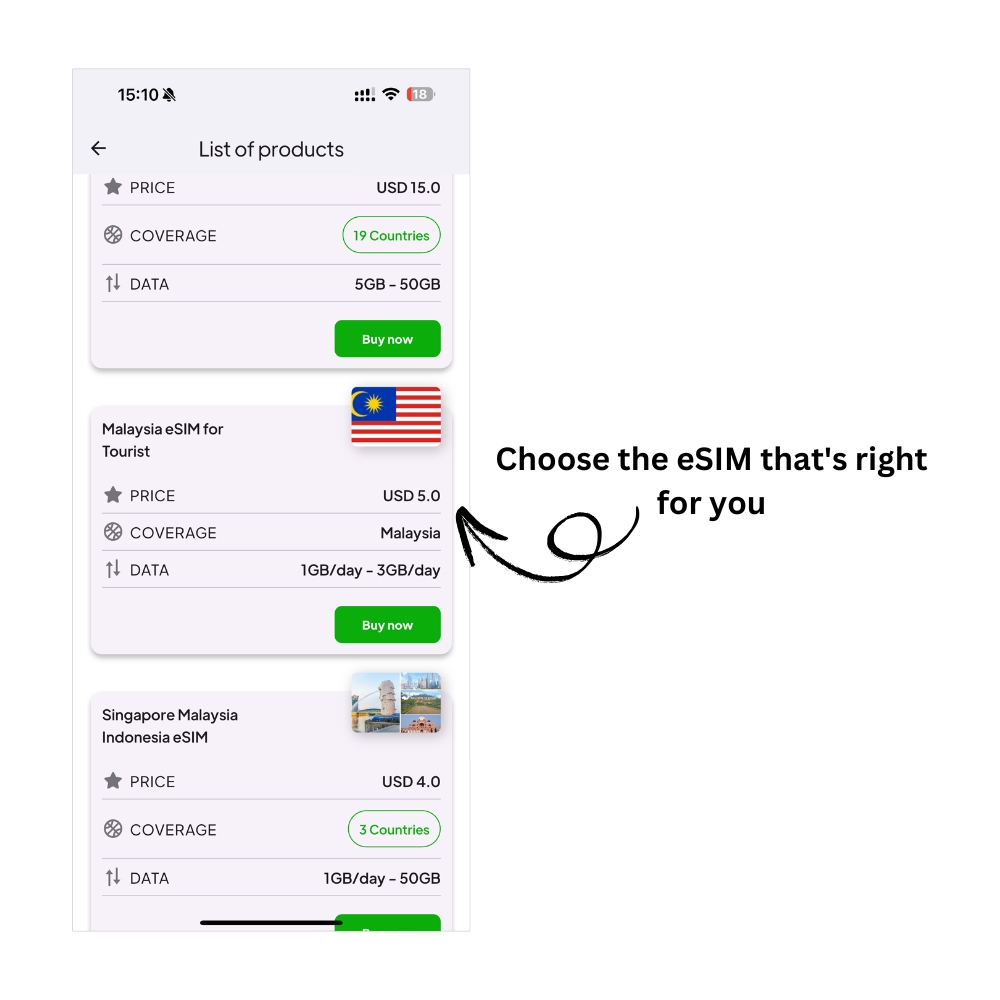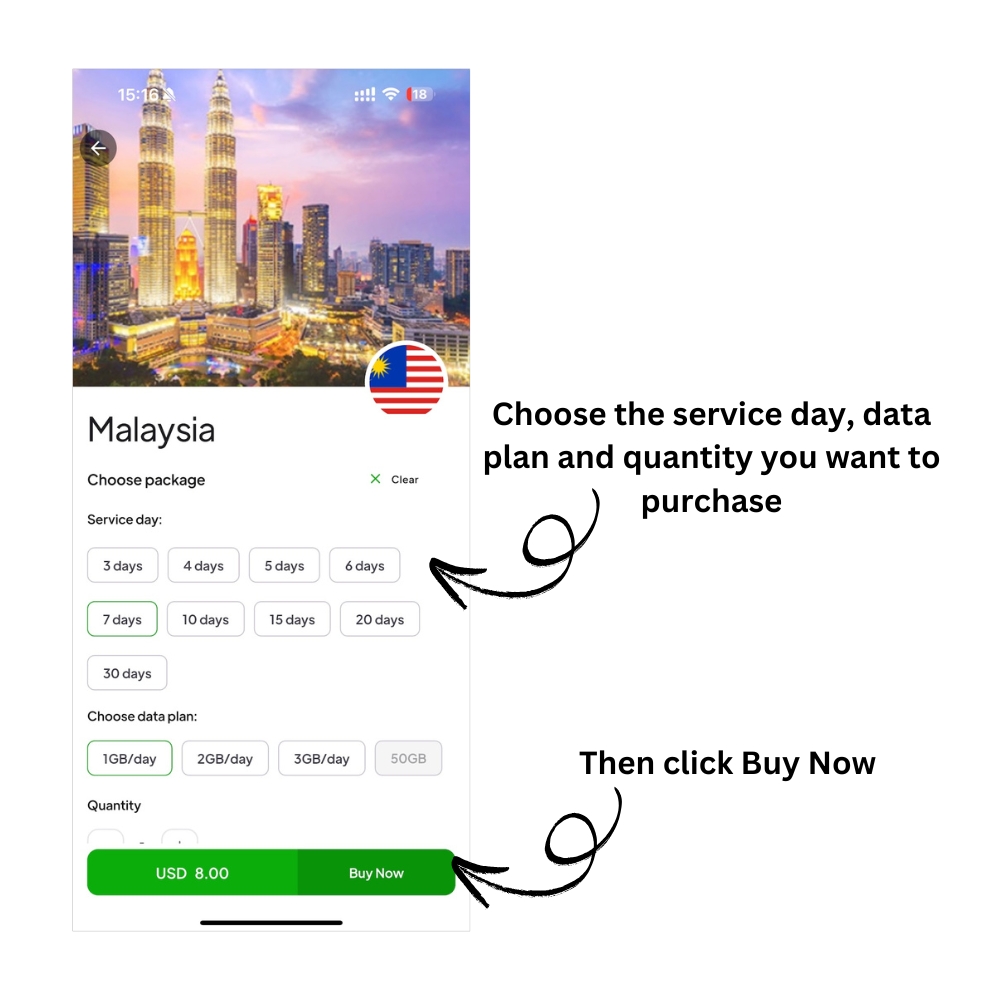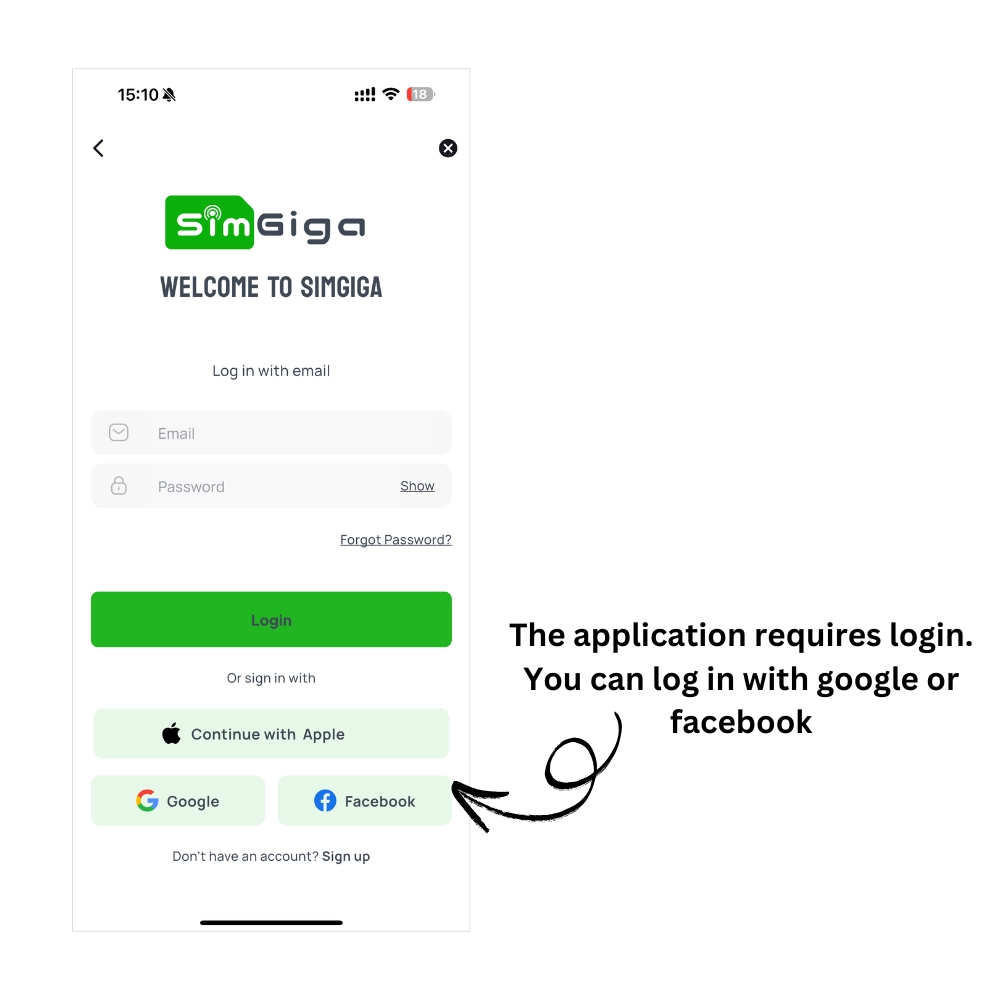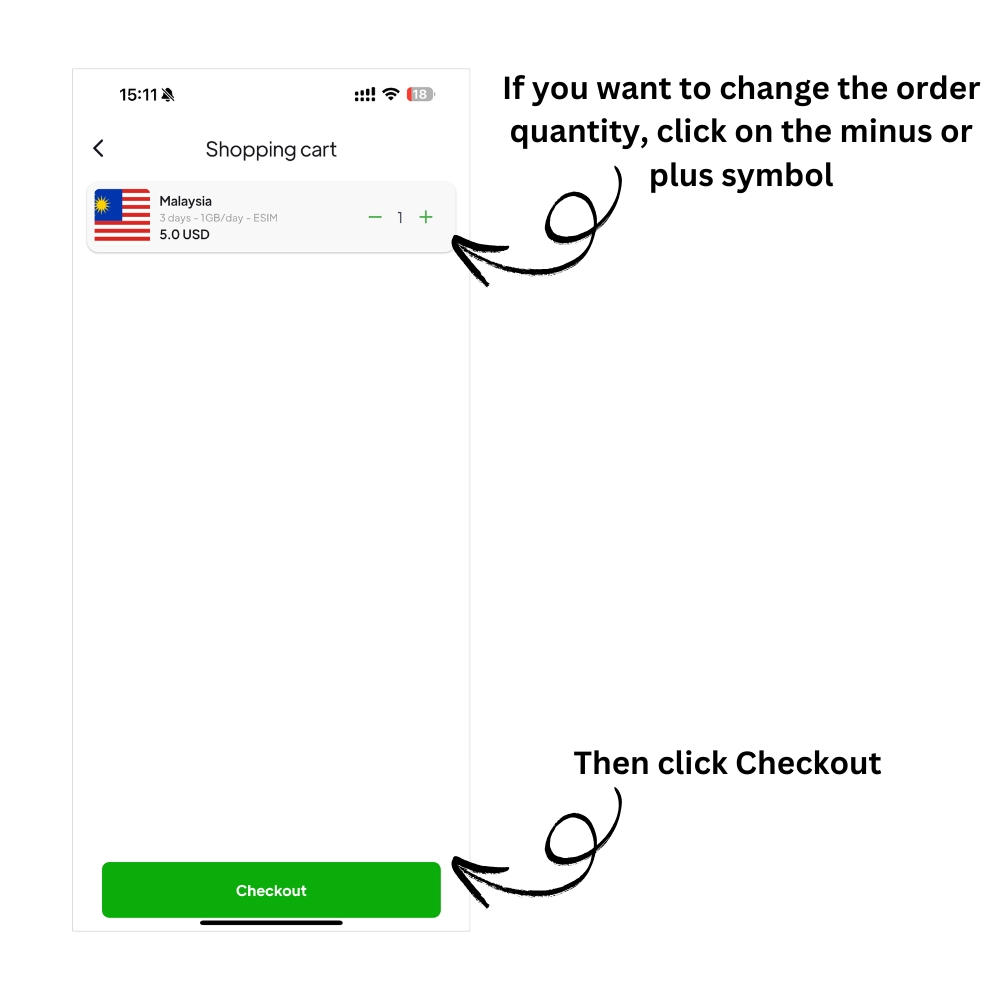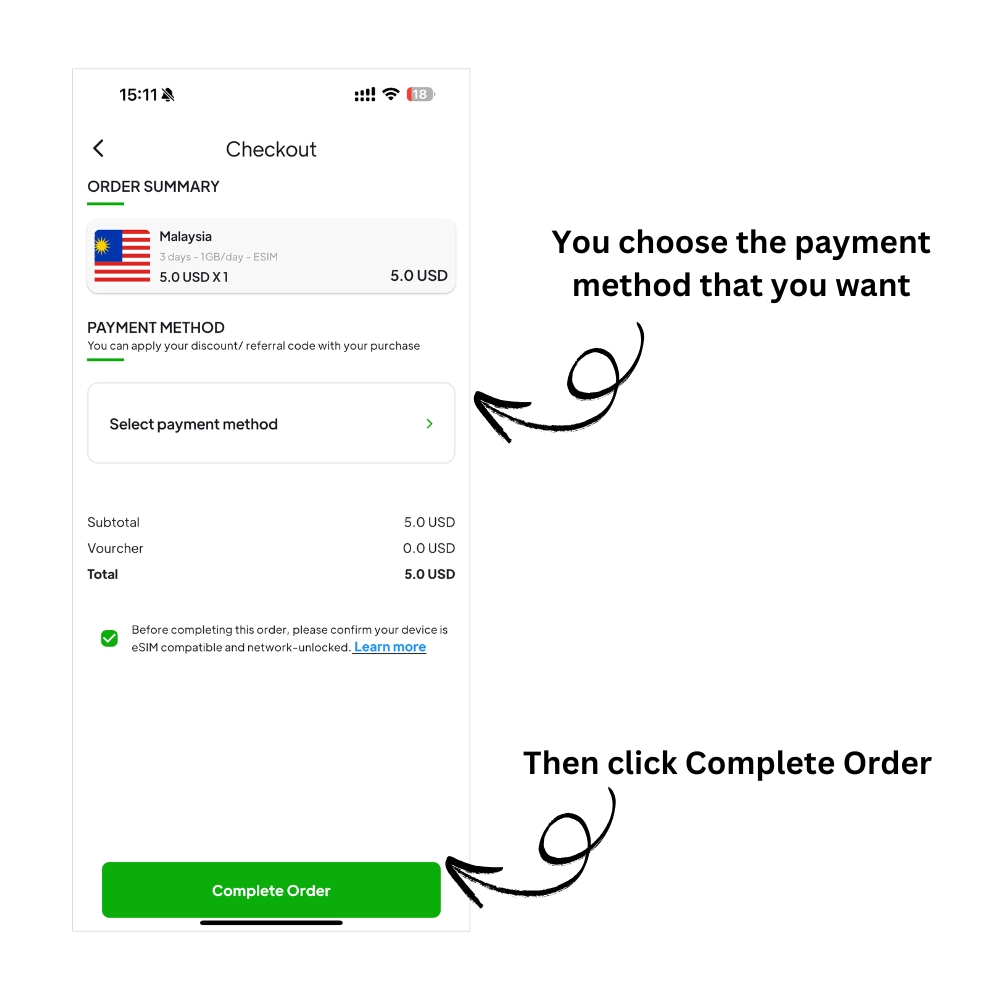Looking for a fast and easy way to buy eSIM for your next trip? With the Simgiga app, getting connected in over 100 countries takes just a few taps. No physical SIM cards. No waiting in line. Just instant, reliable mobile data wherever you go.
In this guide, we’ll walk you through exactly how to buy an eSIM using the Simgiga app — and get online in minutes.
Why Buy eSIM from Simgiga?
Before we dive into the how-to, here’s why travelers around the world choose Simgiga:
Instant activation – No shipping, no store visits.
Global coverage – Use your eSIM in over 100 countries.
Affordable plans – Pay only for the data you need.
Easy setup – Activate in minutes using our app.
24/7 support – We’re here if you need help.
How to Buy eSIM on the Simgiga App
Follow these simple steps to get your travel eSIM up and running:
1. Download the Simgiga App
Head to the App Store (iOS) or Google Play (Android) and search for "Simgiga". Download and install the app for free.
2. Buy eSIM on the SimGiga App